New! Quick messages in your Cocolis messaging.
1 April 2022
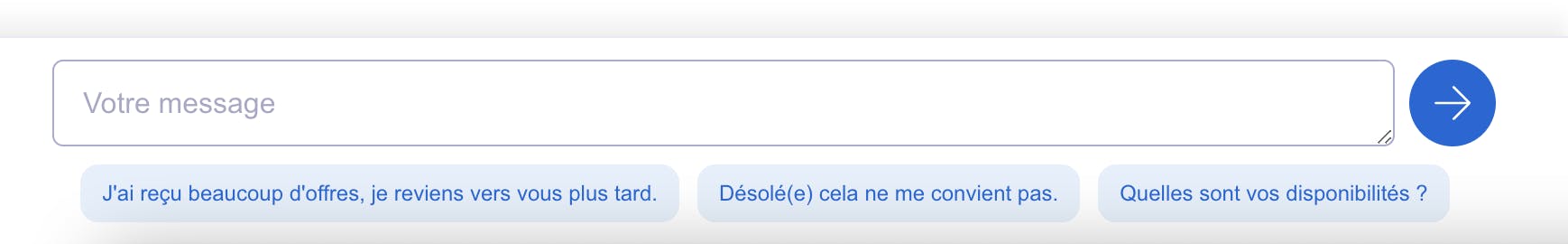
Have you noticed the new quick messages in your Cocolis conversations?
Many of you have told us that a lot of your messages go unanswered on Cocolis, and that made us very sad 😢
So, following your feedback, we wanted to make it easier to reply to messages on Cocolis.
And then, we thought about those who are always in a hurry, driving or on the road, already heading to pick up their next Cocolis. Those who don’t necessarily have time to reply to everyone in the Cocolis messaging.
It was with these people and their lack of time in mind that we developed a new feature in the messaging: quick messages. ��
What is it?
These are pre-written messages that you can click to quickly reply to your contact, without having to write a message yourself.
These quick messages appear in Cocolis messaging conversations in two cases:
- when a sender offers to co-transport their item on your route and you haven’t replied to their request yet, or
- when a co-transporter offers to transport your item on their route and you haven’t replied to their proposal yet.
Where to find them? 👀
As shown in the image above, quick messages are just below the input field in a conversation.
💡 The input field is where you usually write your text.
How to use them?
Nothing could be simpler! Just click on one of the bubbles to send the message. That’s it!
We also hope this improvement will help you get more replies! Of course, we’re keen to hear your feedback on this new feature so we can improve it if needed.
What do you think of this new feature?
😁 It’s great, I use it all the time! 😐 Not so great! �� I don’t like it at all!


